A very important thing when you use excel, is knowing how and when to apply certain formulas. If you know how to use them, and how to represent them, working in Excel will be much easier.
First of all in order to use formulas, you need numbers, data, in order to work. Lets put an example. Imagine you want to see how many cars have been sold in the first 8 months of 2013. The brands will be Volkswagen, BMW, Chevrolet, and Ford. First we will créate a spreadsheet in Excel with the 4 brands in the top rows, and in the left columns we will put the 8 months, like this:
Then after you have all those numbers located, you need to get a total per month for each car brand. And a total for the 8 months for each car brand like this:
After youve completed this process you should have something like this:
Then we proceed to do the total sum of all the cars sold each month with a different formula know. In F11 you will do this: = parenthesis F3+F4+F5+F6+F7+F8+F9+F10) and you click enter. Automatically you will get the total value of all the cars sold in the 8 months. Like this:
And after doing all this, we've completed our formulas example! :) I hope it was useful
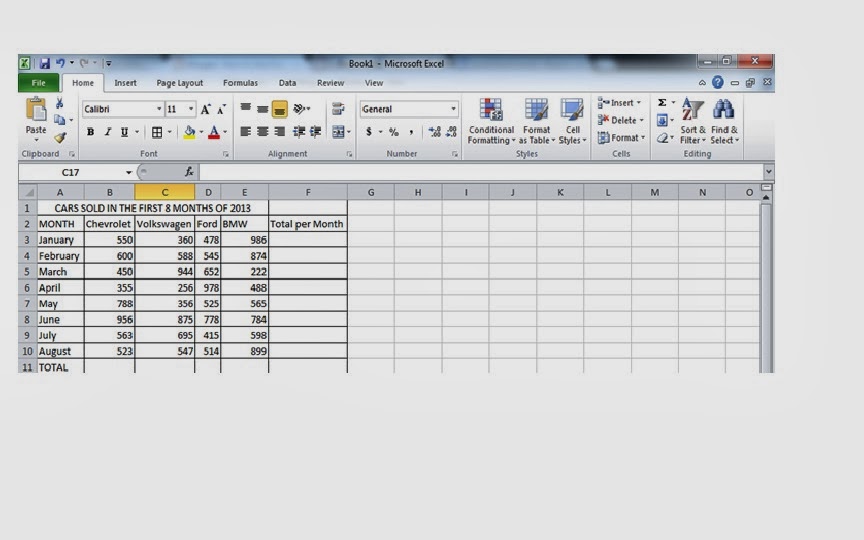




No comments:
Post a Comment